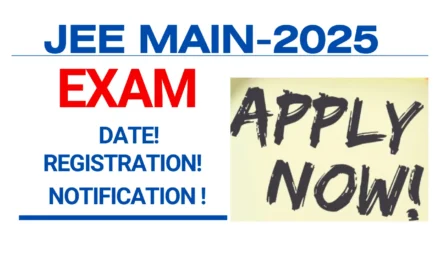The ABHA card is part of the Ayushman Bharat Digital Mission (ABDM), managed by the National Health Authority (NHA), and represents a major advancement in digital healthcare. This health card provides a range of advantages for Indian citizens, including streamlined access to medical services, easier registration for personal health record applications like the ABDM ABHA app, and a dependable identity for users. This initiative enables individuals to experience a more integrated and efficient healthcare system. The Ayushman Bharat Digital Health Account Card (ABHA) includes your ABHA number, PHR address (or ABHA address), PHR app, and health locker, allowing you to receive, store, and share medical records from healthcare providers with your consent. Here are additional details about the ABHA Card.
What is an ABHA Card or a Health Card?
The ABHA health card includes a distinctive 14-digit ABHA ID that stores vital health information, allowing for easy access to medical histories and records. This digital card grants users access to quality, affordable healthcare services, including cashless treatment at leading hospitals.
What is the ABHA- Ayushman Bharat Health Account?
The Ayushman Bharat Health Account, commonly referred to as ABHA, Health ID, or ABHA number, is an identification number assigned to individuals upon application. This unique 14-digit identifier facilitates easy access to medical records, removing the necessity for physical documentation. With the ABHA card, individuals can securely access their health records digitally from anywhere in India, simplifying the management of their medical history and ensuring quick retrieval of important health information.
Key Information About the ABHA Card
Here are some essential details regarding the ABHA Card:
- The ABHA number is a unique 14-digit identifier that facilitates the updating of health records across different healthcare providers.
- An ABHA address, generated during the registration process, accompanies the ABHA number.
- The ABHA is utilized to access the Health Information Exchange and consent manager, functioning as a self-declared username akin to an email address.
- Medical records are stored and shared between patients and healthcare providers through the PHR app/Health Locker.
Features of the ABHA Card
Type: Digital health card
Application Fee: Free of charge
Introduced By: Ministry of Health and Family Welfare
Required Documents: PAN card, Aadhar card, and driving license
Official Website: [ABHA Official Site](https://abha.abdm.gov.in/abha/v3/)
Benefits of the ABHA Card
The ABHA card offers several advantages, including:
- A unique and reliable identity for users.
- Easy enrollment in Personal Health Records (PHR) applications, such as the ABDM ABHA app, for sharing health data.
- Seamless access to various healthcare services, including diagnoses, tests, and medication prescriptions.
- Access to the Health Facility Registry (HFR), which lists all government and private medical facilities.
- Validity for AYUSH treatment facilities, encompassing Yoga, Naturopathy, Ayurveda, Unani, Homeopathy, and Siddha.
- Access to the Healthcare Professional Registry (HPR).
Why You Need an ABHA Card
Here are several important reasons to obtain an ABHA Card:
- Digital Access to Health Records: The ABHA digital Health ID allows you to track and access your health records online, making it easy to share them with any healthcare provider through your ABHA registration.
- Access to Verified Professionals: The ABHA card connects you to licensed doctors, medical examiners, and other healthcare professionals for consultations via the Healthcare Professional Registry (HPR).
- Comprehensive Health Record Management: The ABHA Address (Health ID) helps you link and maintain your personal health records, allowing you to keep track of all your medical history, treatments, and consultations.
- Privacy and Control: You can make your medical data accessible only with your consent, and you have the option to revoke access at any time, ensuring your privacy and control over your information.
- Enhanced Security: The digital platform employs strong encryption and security measures to manage who can access your medical information.
- Voluntary Registration: Registration for the ABHA health ID card is optional, allowing individuals to choose whether to register or delete their information from the ABHA database if they decide to opt-out.
- Easy Nominee Addition: The ABHA card will soon include a feature allowing you to designate a nominee for your ABHA account, currently under development.
- Child ABHA Card: An ABHA digital health card for children, enabling the maintenance of medical history records from birth, is also in development.
Documents Needed for ABHA Card
Most online registrations for the ABHA card do not require the submission of physical documents. To generate your ABHA ID, you may need to provide the following information:
- Aadhar card
- Mobile number
- PAN card
- Driving license
Steps to Apply for ABHA ID
Follow the procedure below to apply for your ABHA ID:
1. Visit [ABHA Official Site](https://abha.abdm.gov.in/abha/v3/).
2. Click on “Create ABHA Number.”
3. Choose either your Aadhaar Number or Driving License.
4. Click “Next.”
5. Enter the selected license number or Aadhaar number.
6. Agree to the terms and conditions.
7. Enter the OTP sent to your registered mobile number.
8. Click “Submit.”
9. Complete the form and submit it. You can then download your ABHA ID.
How to Download Your ABHA Card Online
The ABHA identity card is an essential component of the Ayushman Bharat program, enabling access to quality healthcare. Individuals can easily apply for and download their ABHA health card online.
Here are the steps to download your ABHA health card:
- Visit the official ABDM website at abdm.gov.in.
- Log in to your ABHA account and download your ABHA card.
- For Android users, download the ABHA app from the Play Store.
- Log in to your ABHA account through the app and download your card.
How to Create an ABHA Card Using Your Aadhar Card
Here’s how you can create an ABHA Card using your Aadhar Card:
1. Visit the ABHA website and click on “Create ABHA.”
2. Enter your Aadhar number.
3. Click the “Send OTP” button.
4. Enter the received OTP.
5. Click “Verify OTP.”
6. Provide your mobile number.
7. Choose a desired ABHA handle, which can include letters, numbers, and special characters like periods, commas, and @.
8. Once your chosen handle is marked as “Available,” click “Create ABHA ID.”
9. Enter the OTP again and click the “Verify OTP” button.
10. Your ABHA ID setup is now complete.
11. Click “View Health Card” to download your ABHA card.