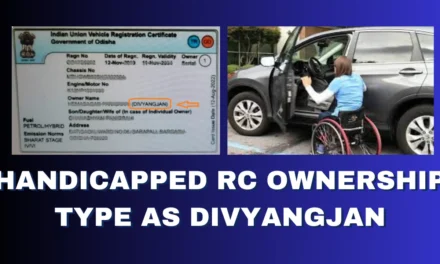The “Unique ID for Persons with Disabilities” project is being implemented with a view of creating a National Database for PwDs and issuing a Unique Disability Identity Card to each person with disabilities. The project will not only encourage transparency, efficiency, and ease of delivering government benefits to the person with disabilities but also ensure uniformity. The project will also help in streamlining the tracking of the physical and financial progress of beneficiaries at all levels of the hierarchy of implementation – from village level, block level, District level, State level, and National level. You can find here how to apply online for a UDID card: A complete step-by-step guide
How to Apply for a UDID Card Online: A Step-by-Step Guide
The UDID card is an important document that is used to identify individuals in the United States. It is issued by the Department of Homeland Security and is required for certain activities, such as applying for a driver’s license or passport. Fortunately, it is now possible to apply for a UDID card online. This guide will provide a step-by-step overview of the process.
Step 1: Prepare Required Documents
Gather the necessary documents to complete the online application. These typically include proof of identity, proof of residence, a disability certificate, and a passport-sized photograph. Make sure you have scanned copies of these documents in a supported format (PDF, JPEG, etc.) ready for upload during the application process.
Step 2: Visit the Official Website
Go to the official website of the National Institute for Empowerment of Persons with Multiple Disabilities (NIEPMD) or the respective government department responsible for issuing the UDID card in your country. Ensure that you are on the official website to avoid fraudulent platforms.
Step 3: Register as a New User
Look for the option to register as a new user on the website. Fill in the required details, such as your name, email address, mobile number, and create a username and password. Make sure to keep this login information safe for future reference.
Step 4: Login to Your Account
After successful registration, log in to your account using the provided username and password.
Step 5: Start the UDID Application
Once logged in, locate the option to apply for the UDID card. This is usually found in the “Services” or “Applications” section of the website. Click on the relevant link to initiate the application process.
Step 6: Fill in Personal Information
Provide your personal details, including your name, date of birth, gender, contact information, and address. Fill in all the required fields accurately.
Step 7: Upload Supporting Documents
You will be prompted to upload the scanned copies of the required documents. Follow the instructions provided on the website to upload each document in the specified format. Make sure the documents are clear and legible.
Step 8: Enter Disability Details
Enter the details of your disability, such as the type of disability, its extent, and any specific requirements or assistive devices you may use.
Step 9: Review and Submit
Carefully review all the information you have provided to ensure accuracy. If everything looks correct, submit the application. Take note of any application reference number or acknowledgment that appears on the screen.
Step 10: Wait for Approval
Once your application has been submitted, you will need to wait for it to be approved. This process can take several weeks, so be sure to be patient. Once your application has been approved, you will receive your UDID card in the mail. By following these steps, you can easily apply for a UDID card online. Be sure to gather the necessary documents and create an account before submitting your application. Once your application has been approved, you will receive your UDID card in the mail.
Step 11: Track Application Status
After submitting the application, you may receive an application reference number or confirmation message. Note this information for future reference. You can periodically check the status of your application on the website or contact the designated authority to inquire about the progress.
Step 12: Collect UDID Card
Once your application is approved, you will be notified through email, SMS, or on the website. Follow the instructions provided to collect your UDID card. Depending on the process in your country, you may need to visit a designated center or have the card mailed to your registered address.
How to Use Your UDID Card to Access Online Services and Benefits
Your UDID card is an important tool for accessing online services and benefits. It is a unique identifier that is assigned to you when you register with a government agency or other organization. With your UDID card, you can access a variety of online services and benefits, including health care, education, and financial assistance.
To use your UDID card to access online services and benefits, you must first register with the organization or government agency that issued it. This process typically involves providing personal information such as your name, address, and date of birth. Once you have registered, you will be given a unique UDID number. This number is used to identify you when you access online services and benefits. Once you have registered and received your UDID number, you can begin to access online services and benefits. Depending on the organization or government agency, you may be able to access services and benefits through a website or mobile app.
In some cases, you may need to provide additional information such as your Social Security number or driver’s license number. When accessing online services and benefits, it is important to keep your UDID number secure. Do not share your UDID number with anyone, and make sure to log out of any websites or apps after you have finished using them.
Additionally, be sure to update your personal information with the organization or government agency that issued your UDID card if any of your information changes. By using your UDID card to access online services and benefits, you can take advantage of a variety of services and benefits that are available to you. With your UDID card, you can access health care, education, and financial assistance, among other services and benefits. Keep your UDID number secure and update your personal information with the organization or government agency that issued your UDID card to ensure that you can continue to access these services and benefits.
Note: The specific steps and requirements may vary slightly depending on the country or region where you are applying for the UDID card. It is advisable to refer to the official website or contact the relevant government department for accurate and up-to-date information. By following this step-by-step guide, you can apply online for a UDID card conveniently and ensure that you have access to the benefits and services available for individuals with disabilities.